Online Payments
Ysgol Morgan Llwyd is a cashless school.
We make use of ParentPay to enable you to make cashless payments for school dinners/school trips and products.
Payments can be made online at www.ParentPay.com or through the ‘PayPoint’ facilities located in local shops and post offices. Cash payments will no longer be accepted.
New to ParentPay?
How to activate your ParentPay account
1. Go to www.parentpay.com
2. Type in the username and password provided in an activation letter, please be sure not to confuse the letter l (for Indigo) with the number one (1) and the number 0 (zero) with the letter O (for Oscar). The user details are case sensitive and for one-time use only. They will become invalid after the account has been activated.
3. Check the details are correct and enter the date of birth for your child and click confirm.
4. Follow the on-screen instructions to successfully activate the account.
You will need to enter the child’s name, an up-to-date email address and select a password for the account (your email address will become your username).
Please read the ParentPay terms and conditions and click in the box to accept at the bottom of the page then click Activate account.
You can add multiple children to the same ParentPay account using the add a child button on your home page.
Add this address to your contacts in your email [email protected]
A verification email will then be sent to you the user. You will need to click on the link within the email to complete the process and access your account.
If you need any assistance with setting up your account please contact the school’s meals service on [email protected]
Please note that information will be sent out to year 6 parents on the week commencing 26th of July, 2021.